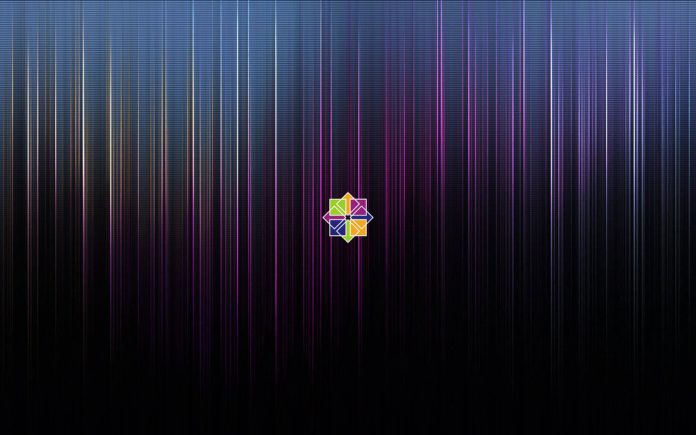หากท่านต้องการให้เซิฟเวอร์ CentOS มีการอัพเดตเวลาโดยอัตโนมัติจาก NTP Server เพื่อให้เวลาเที่ยงตรงอยู่เสมอ ต้องดำเนินการติดตั้ง NTP Client ด้วยคำสั่งดังต่อไปนี้
yum -y install ntp
จากนั้นแก้ไขไฟล์ config ที่ /etc/ntp.conf โดยเพิ่มบรรทัด server th.pool.ntp.org เข้าไปในไฟล์ดังกล่าว
อาจใช้ nano text editor ก็ได้ เช่น
nano /etc/ntp.conf
สั่ง restart ntp เพื่อให้ทำงานด้วย config ที่มีการแก้ไขไว้
service ntpd restart chkconfig ntpd on
สามารถตรวจสอบการทำงานของ ntp service ได้โดย
ntpq -pn